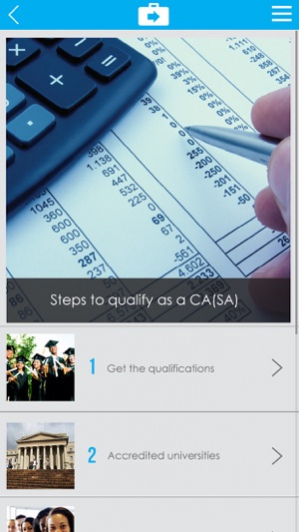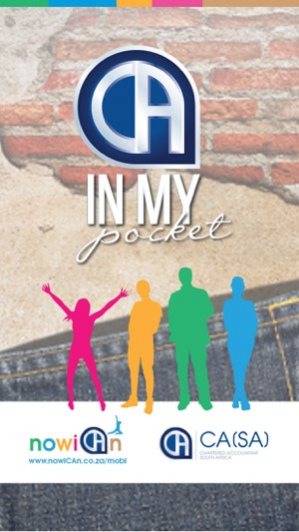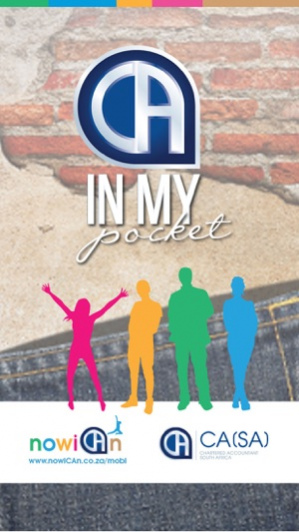CA in my Pocket 3.0.3
Continue to app
Free Version
Publisher Description
Make the smart move by choosing the best business designation, and join the prosperous, elite world of CAs(SA).
Become a CA(SA)!
Do you dream of a career that offers prestige, a world of opportunities, great prospects and excellent financial rewards is the perfect place?
If you shouted ‘YES’, then downloading the CA in my Pocket app, and choosing to become a Chartered Accountant (SA) will be the best decision to make.
What’s the big deal?
There’s never been a better time to choose the CA(SA) qualification!
The prestigious title of a CA(SA) is one of the exclusive privileges in South Africa for members of SAICA. Long gone are the days where CAs(SA) were destined to just be boring number crunchers. Over the years, the scope of a career as a CA(SA) has expanded to the point where qualified CAs(SA) are now found in almost all successful organisations. Business leaders, financial experts and highly regarded entrepreneurs - across all industries - are often found to have a CA(SA) qualification behind them.
Enjoy the benefit of access to information about the whys and hows of becoming a CA(SA) and catch some of SA’s coolest CAs(SA) profiles and latest news. Also available are tips, some of that often-needed motivation, and the lowdown on business leadership in the CA(SA) field.
Download the CA in my Pocket app now and get on your way to joining the prestigious world of CA(SA).
May 9, 2016 Version 3.0.3
This app has been updated by Apple to use the latest Apple signing certificate.
Registration options integration into the app.
About CA in my Pocket
CA in my Pocket is a free app for iOS published in the Kids list of apps, part of Education.
The company that develops CA in my Pocket is Ince Pty Ltd. The latest version released by its developer is 3.0.3.
To install CA in my Pocket on your iOS device, just click the green Continue To App button above to start the installation process. The app is listed on our website since 2016-05-09 and was downloaded 3 times. We have already checked if the download link is safe, however for your own protection we recommend that you scan the downloaded app with your antivirus. Your antivirus may detect the CA in my Pocket as malware if the download link is broken.
How to install CA in my Pocket on your iOS device:
- Click on the Continue To App button on our website. This will redirect you to the App Store.
- Once the CA in my Pocket is shown in the iTunes listing of your iOS device, you can start its download and installation. Tap on the GET button to the right of the app to start downloading it.
- If you are not logged-in the iOS appstore app, you'll be prompted for your your Apple ID and/or password.
- After CA in my Pocket is downloaded, you'll see an INSTALL button to the right. Tap on it to start the actual installation of the iOS app.
- Once installation is finished you can tap on the OPEN button to start it. Its icon will also be added to your device home screen.